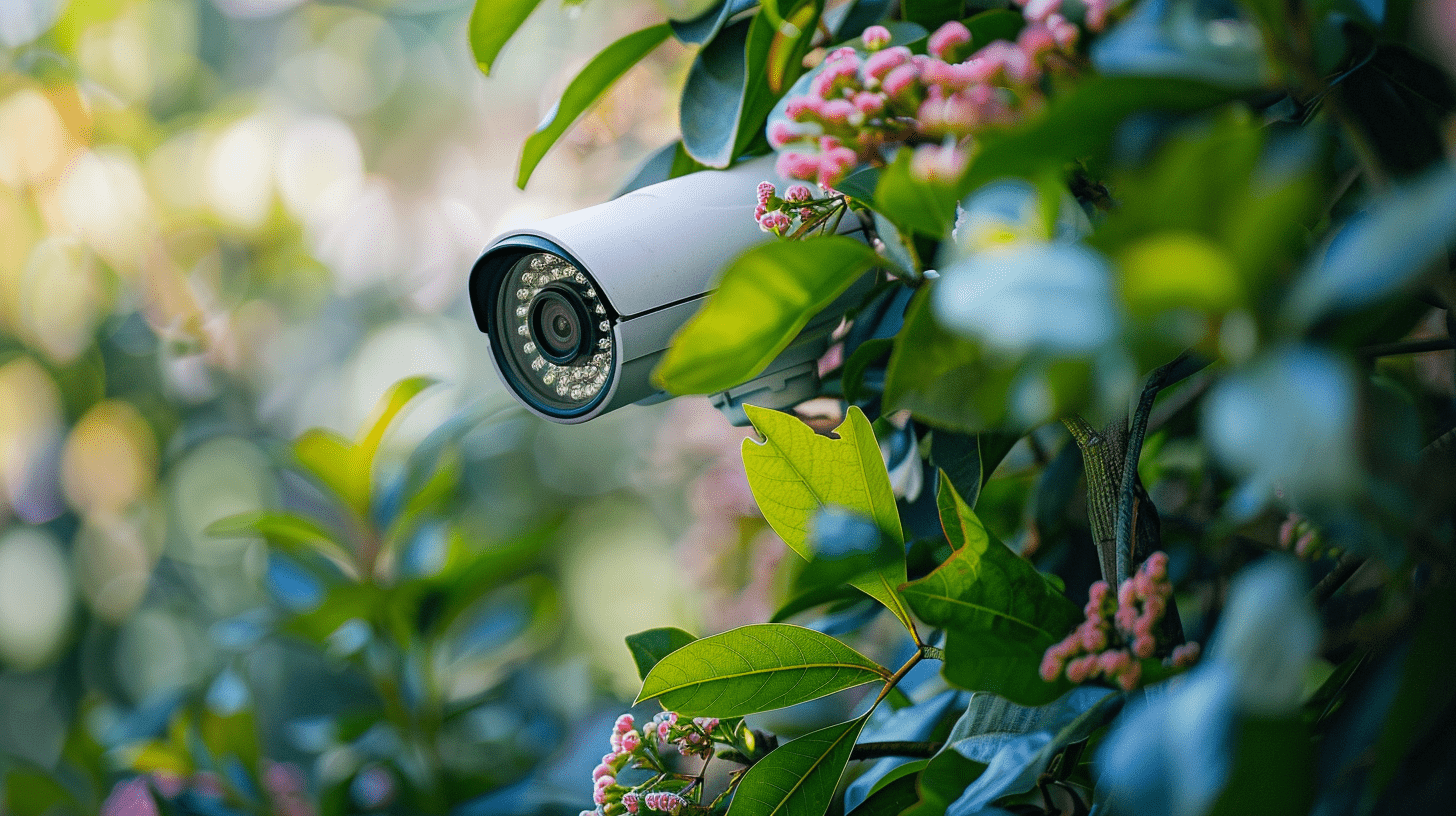The Ultimate Guide to Setting Up a Comprehensive Home Automation System
Sommaire
- What is a Home Automation System?
- Key Components of a Smart Home System
- Smart Home Hubs
- Smart Lighting
- Smart Thermostats
- Smart Security Systems
- Smart Appliances
- Smart Sensors
- Smart Entertainment Systems
- Voice Assistants
- Smart Blinds and Curtains
- Smart Plugs and Outlets
- Step-by-Step Guide to Setting Up Your Home Automation System
- Step 1: Define Your Goals and Prioritize
- Step 2: Choose a Smart Home Ecosystem
- Step 3: Set Up Voice Control
- Step 4: Enhance Security
- Step 5: Customize Automation Routines
- Step 6: Monitor Energy Usage
- Step 7: Troubleshoot and Update
- Step 8: Expand Gradually
- Can You Install Your Own Smart Home?
- Why Invest in a Home Automation System?
- Cost Considerations of Home Automation Systems
- Invest in a Comprehensive Home Automation System
- Frequently Asked Questions
In recent years, the integration of smart devices into our homes has transformed the way we live, bringing convenience, efficiency, and control to our fingertips A home automation system, often referred to as a smart home, is a network of interconnected devices and appliances that can be controlled remotely. These systems utilize technologies such as Wi-Fi, voice commands, and sensors to create a seamless and intelligent living space. In this comprehensive guide, we explore the key components of home automation systems, discuss their benefits, and provide a step-by-step guide on how to set up your own smart home.
What is a Home Automation System?
A home automation system is a network of smart devices and appliances that communicate with each other to perform tasks automatically or respond to user commands These systems are designed to enhance the efficiency, convenience, and security of a home by providing centralized control through a smartphone, voice commands, or other interfaces. Smart home technology has evolved to cover a wide range of functionalities, from controlling lighting and temperature to managing security cameras and household appliances.
Key Components of a Smart Home System
Smart Home Hubs
Smart home hubs serve as central control units that allow different devices to communicate with each other. Examples include Amazon Echo, Google Home, and other smart home controllers that act as a bridge between various devices and the user
Smart Lighting
This allows users to control and automate lighting remotely Smart bulbs, switches, and dimmers can be programmed or controlled through a mobile app or voice commands.
Smart Thermostats
Enable remote control and automation of heating, ventilation, and air conditioning (HVAC) systems They can optimize energy usage, learn user preferences, and adjust settings based on occupancy.
Smart Security Systems
Include devices such as smart cameras, doorbell cameras, motion detectors, and smart locks. They provide real-time monitoring, remote access, and alerts for enhanced home security.
Smart Appliances
Modern home appliances like refrigerators, ovens, and washing machines with smart capabilities can be controlled and monitored remotely They may offer features such as energy optimization and diagnostics.
Smart Sensors
Various sensors, such as motion sensors, door/window sensors, and environmental sensors, provide data to the smart home system This data can trigger automated actions or send alerts based on predefined conditions.
Smart Entertainment Systems
This includes smart TVs, streaming devices, and audio systems that can be controlled through a central hub or mobile app Some systems integrate with voice-activated assistants for hands-free control.
Voice Assistants
Voice assistants like Amazon Alexa and Google Assistant enable hands-free control of smart devices through voice commands They act as personal assistants, executing tasks based on user instructions.
Smart Blinds and Curtains
Motorized blinds or curtains that can be controlled remotely or programmed to adjust based on factors like time of day, sunlight, or temperature.
Smart Plugs and Outlets
You can convert traditional appliances into smart devices by allowing users to control power remotely or schedule on/off times Useful for managing energy consumption
Install a Comprehensive Home Automation System
Step-by-Step Guide to Setting Up Your Home Automation System
Step 1: Define Your Goals and Prioritize
Identify the specific functionalities you want in your smart home. Prioritize areas such as lighting control, temperature control, security, or energy efficiency based on your preferences and needs.
Step 2: Choose a Smart Home Ecosystem
Select a central hub or controller that suits your needs Popular options include smart home hubs (e.g., Sting Security), voice-activated assistants, or dedicated controllers.
Step 3: Set Up Voice Control
Integrate popular voice assistants into your system for hands-free control. Connect your devices to the chosen voice assistant platform and configure voice commands for a seamless smart home platform.
Step 4: Enhance Security
Incorporate smart locks, security cameras, and sensors to bolster home security Configure alert systems and automation routines to respond to specific security events. The best option is to choose a company that specializes in both smart home devices and security systems such as Sting Security as they can handle all your security and smart technology needs.
Step 5: Customize Automation Routines
Create personalized routines for your automation to streamline daily tasks and increase your level of control. For example, schedule lights to turn off at a specific time or set the thermostat based on your daily routine.
Step 6: Monitor Energy Usage
Use smart switches, outlets, and energy monitoring devices to track and manage energy consumption Leverage automation to optimize energy usage and reduce utility bills over time.
Step 7: Troubleshoot and Update
Regularly update firmware to ensure optimal performance and security. Address any compatibility issues, potential threats, or connectivity problems promptly.
Step 8: Expand Gradually
As you become familiar with your system, consider adding advanced devices like smart appliances, irrigation systems, and other compatible devices to further enhance your smart home experience.
What Features Should I Consider when Choosing a Home Automation System?
Can You Install Your Own Smart Home?
Yes, it is possible to install your own smart home system.. However, while DIY installation is accessible, it’s important to note that the complexity of a smart home system can vary based on the number and types of devices involved. For comprehensive and integrated setups, especially those involving more advanced features or a wide array of devices, seeking the assistance of a professional installer is advisable.
Professional installers bring expertise in device compatibility, system integration, and troubleshooting. They can ensure that all components work seamlessly together, optimizing performance and minimizing potential issues Additionally, professionals may offer insights into the latest technologies and help customize the system to best suit your specific needs.
Why Invest in a Home Automation System?
A home automation system offers numerous benefits that make it a worthwhile investment. Beyond the convenience of remote control and automation, these systems contribute to energy savings, enhanced security, and improved quality of life. Automation routines tailored to your daily life simplify tasks, while the ability to monitor and control devices remotely provides peace of mind and flexibility.
Cost Considerations of Home Automation Systems
The cost of setting up a home automation system can vary depending on the complexity and number of devices you choose. Entry-level systems with basic functionalities can start at a few hundred dollars, while more comprehensive setups with advanced features may range into the thousands It’s essential to consider the long-term savings on energy bills, increased security, and the potential improvement in the quality of life when evaluating the cost-effectiveness of a home automation system.
How Much is a Smart Home System?
Invest in a Comprehensive Home Automation System
Sting Security offers a comprehensive home automation system that seamlessly integrates and connects all your smart devices through a single online application. With Sting, your devices work together to create a true smart home experience.
Our team of experts guides you through the installation process and ensures that the system is tailored to meet your specific needs. Beyond just installing the devices, we take the time to program the system, optimizing your home for maximum efficiency and convenience. Trust in Sting Security to simplify your life with smart security solutions, providing a sophisticated and user-friendly approach to home automation.
Frequently Asked Questions
Can I integrate alarm systems into my home automation setup?
How can home automation impact energy bills, especially with light bulbs?
Does the system offer remote access to a range of devices?