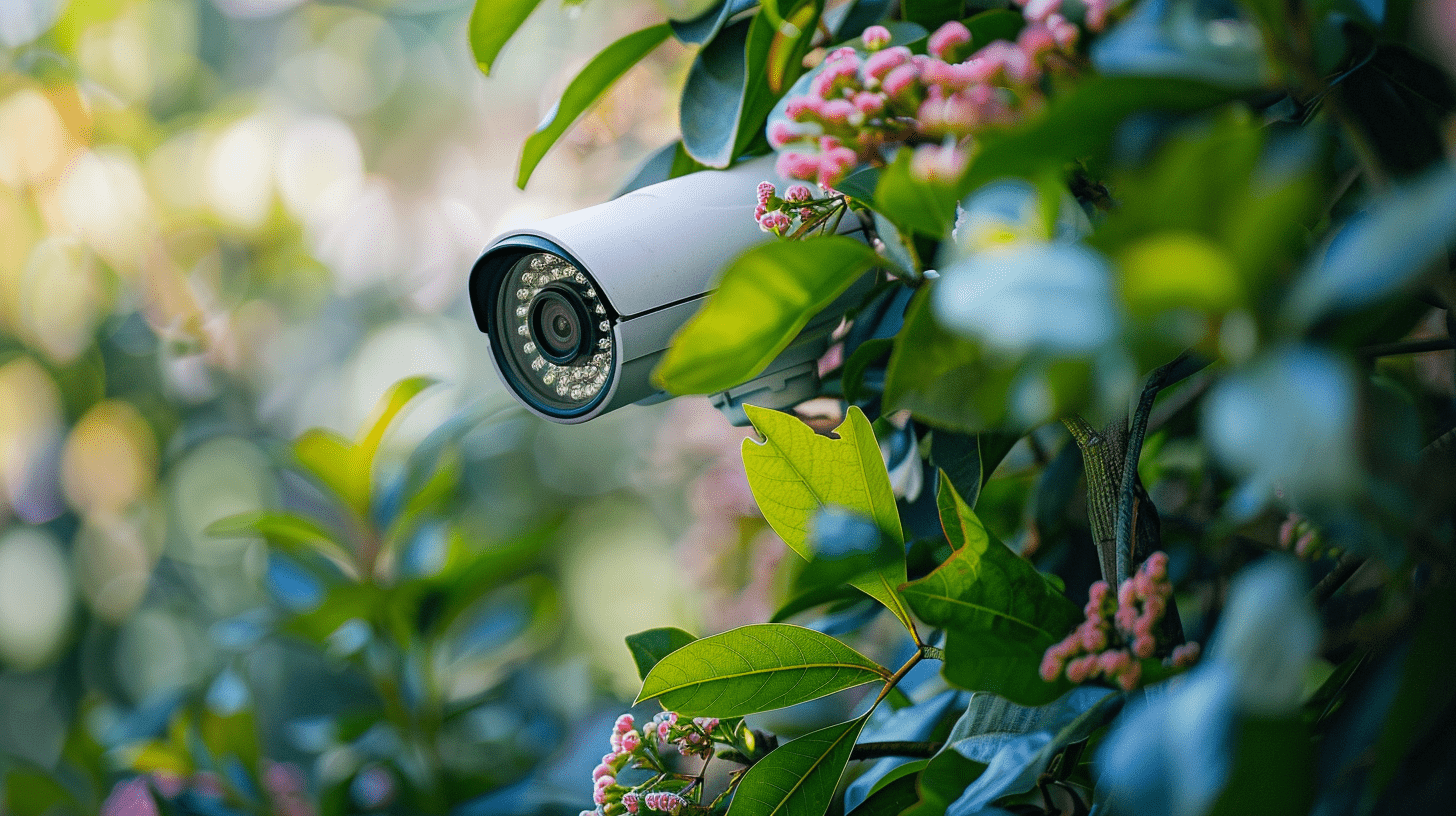
Expert Guide: How to Install Security Cameras
Sommaire
- Visual Vigilance: An Introduction to Security Cameras
- Types of Security Cameras
- Security Camera Installation Process: Step-by-Step Guide
- 1. Planning and Preparation
- 2. Installation of Security Cameras
- Wired Security Cameras
- Wireless Security Cameras
- 3. Testing and Configuration
- Factors to Consider When Installing Security Cameras
- Where Are The Best Places to Install Security Cameras?
- Residential Homes
- Commercial Spaces
- Common Mistakes When Installing Security Cameras
- Poor Lighting
- Limited Range
- Poor Monitoring
- Improper Wiring
- Unstable Video Feed
- Invest in a Professionally Installed Security System
In an era where security is a primary concern for homeowners and businesses alike, installing security cameras has become a popular choice to enhance safety measures. has become a popular choice to enhance safety measures. Whether it’s for monitoring outdoor spaces, indoor areas, or even bedrooms, the process of setting up security cameras involves various considerations, from power sources to connectivity options. In this guide, we explain the steps for installing both wired and wireless security cameras, along with factors to consider throughout the process.
Visual Vigilance: An Introduction to Security Cameras
Security cameras come in various types, including outdoor, indoor, wired, and wireless options. Each type serves specific purposes, ranging from surveillance to monitoring motion and ensuring safety. Before diving into the installation process, it’s crucial to understand the types of security cameras available and their features.
Types of Security Cameras
- Outdoor Cameras: Designed to withstand outdoor conditions, these cameras are weatherproof and often equipped with features like night vision for round-the-clock surveillance.
- Indoor Cameras: Smaller in size and typically used for indoor monitoring, these cameras may lack weatherproofing but offer features like motion detection and two-way audio.
- Wired Cameras: Require physical connections to power sources and recording devices, offering stable connections and reliable power.
- Wireless Cameras: Utilize Wi-Fi connections for power and data transmission, offering installation flexibility but may require strong Wi-Fi signals for optimal performance.
- Video Doorbells: If you only want a very basic level of coverage, there are many video surveillance systems built into doorbells to monitor just your front door.
Explore professional security solutions
Security Camera Installation Process: Step-by-Step Guide
Embarking on the journey of installing security cameras requires careful planning and execution. Below, we walk you through the step-by-step process to ensure seamless installation. From initial preparation to final testing, each stage is essential for optimizing the effectiveness of your surveillance system.
-
1. Planning and Preparation
- Location Selection: Identify strategic locations for camera placement, considering areas of vulnerability and coverage requirements.
- Power Source: Determine whether to opt for wired cameras with direct power connections or wireless cameras with battery packs or accessible power outlets.
- Connectivity: Ensure strong Wi-Fi signals for wireless cameras or plan for Ethernet connections for wired setups.
- Expert Advice: Consulting with a security company will help you to understand the best course of action to protect your property.
2. Installation of Security Cameras
Wired Security Cameras
- Mounting: Choose suitable mounting locations on walls or ceilings using wall studs for support.
- Drilling: Drill pilot holes using a power drill and appropriate drill bits to avoid damage to walls.
- Routing Cables: Run power cables and video cables through walls or ceilings, securing them with clips or cable runners.
- Connection to Power: Connect cameras to power sources using power adapters and ensure a stable power supply.
- Connection to Recording Device: Use coaxial cables or Ethernet cables to connect cameras to DVR or NVR devices for video recording.
Wireless Security Cameras
- Mounting: Similar to wired cameras, choose mounting locations and ensure proper alignment for optimal coverage.
- Power Source: Install battery packs or ensure proximity to accessible power outlets for continuous power supply.
- Connection to Wi-Fi: Follow the manufacturer’s instructions to connect cameras to the Wi-Fi network using a mobile device or computer.
3. Testing and Configuration
- Power On: Switch on the cameras and verify the power supply.
- Connection Check: Ensure cameras are successfully connected to the network and recording devices.
- Configuration: Set up motion detection, video quality, and other settings as per preferences.
- Testing: Conduct test recordings and live feeds to ensure proper functioning.
Avoid mistakes with a professional security system installation
Factors to Consider When Installing Security Cameras
When installing your security camera systems, there are some key factors you need to consider. Although we have come a long way from old analog cameras, modern security systems still come with their own set of complications.
- Power Outages: Plan for backup power sources or battery backups to mitigate the impact of outages. Consider uninterruptible power supply (UPS) systems or integrated battery backups for wireless cameras, ensuring continuous surveillance even during power disruptions.
- Privacy Concerns: Avoid placing cameras in private areas unless necessary for security. Communicate clearly with occupants about camera placement and utilize privacy features like masking zones to respect individual privacy preferences.
- Cost: Consider initial equipment cost, installation fees, and ongoing storage fees for cloud storage. Evaluate DIY versus professional installation and ensure ongoing expenses align with budget constraints, maximizing the value of your investment.
- Security Protocols: Implement strong passwords, encryption protocols, and regular firmware updates to prevent unauthorized access. Consider additional measures like two-factor authentication and network segmentation to enhance overall security posture and safeguard sensitive data.
Where Are The Best Places to Install Security Cameras?
Explore wall-mounted, ceiling-mounted, or standalone setups based on requirements and environment. Consider factors like line of sight, field of view, and potential obstructions for optimal placement. Conduct site surveys to identify blind spots and ensure comprehensive coverage, enhancing the effectiveness of your surveillance system. Here are some of our expert tips for security camera placement:
Residential Homes
- Front Door: Install a camera near the front door to monitor package deliveries, visitors, and potential intruders.
- Backyard/Gate: Place cameras overlooking the backyard or gate to monitor outdoor activities and deter trespassers.
- Garage: Position cameras to cover garage entrances and vehicles, reducing the risk of theft or vandalism.
- Driveway: Install cameras with motion detection along the driveway to capture vehicle movement and enhance overall security.
- Side Entrances: Secure side entrances with cameras to monitor access points and prevent unauthorized entry.
- Windows: Mount cameras near windows to monitor for suspicious activity or attempted break-ins.
- Perimeter: Place cameras around the perimeter of the property to provide comprehensive coverage and deter intruders.
Commercial Spaces
- Entrances and Exits: Install surveillance cameras at main entrances and exits to monitor traffic flow and enhance access control.
- Reception Areas: Position cameras in reception areas to monitor visitor interactions and ensure staff safety.
- Parking Lots: Place cameras overlooking parking lots to deter theft, vandalism, and unauthorized vehicle access.
- Sales Floor: Install cameras on the sales floor to ensure a comprehensive field of vision to prevent shoplifting and monitor customer behavior.
- Storage Areas: Secure storage areas with cameras to prevent inventory theft and monitor employee activity.
- Cash Registers: Position cameras near cash registers to deter theft and provide evidence in case of fraudulent activity.
- Perimeter: Install outdoor cameras around the perimeter of the building to monitor for suspicious activity and prevent unauthorized entry.
The Complete Guide to Commercial Security Systems
Common Mistakes When Installing Security Cameras
Poor Lighting
One prevalent error is overlooking the importance of adequate lighting. Insufficient light can result in poor image quality and reduced visibility, especially at night. It’s essential to consider lighting conditions and invest in cameras equipped with night vision capabilities to ensure continuous surveillance in low-light environments.
Limited Range
Another mistake is underestimating the range of cameras. Failure to assess the camera’s range can lead to blind spots and gaps in coverage, leaving areas vulnerable to security threats. Utilizing cameras with extended range capabilities or incorporating range extenders can help overcome this limitation and maximize surveillance coverage.
Poor Monitoring
Battery-powered cameras offer flexibility in placement but can be prone to oversight regarding power management. Neglecting to monitor battery levels and failing to recharge or replace batteries as needed can result in camera downtime and compromised security. It’s crucial to establish a routine for battery maintenance to ensure uninterrupted surveillance.
Improper Wiring
Improper security camera wiring is another common pitfall. Inadequate wiring can lead to connectivity issues, signal interference, and even electrical hazards. Careful planning and proper installation of power cords and video cables are essential to maintain reliable connections and ensure seamless transmission of video feeds.
Unstable Video Feed
Additionally, overlooking the importance of a stable video feed can undermine the effectiveness of security cameras. Factors such as network congestion, interference, or weak Wi-Fi signals can disrupt video streams, compromising real-time monitoring and recording capabilities. Employing network boosters or investing in reliable Wi-Fi range extenders can help maintain a consistent video feed and enhance overall system performance.
Invest in a Professionally Installed Security System
At Sting Security, we specialize in providing comprehensive security system solutions tailored to both residential and commercial needs. For homeowners, we offer a range of services, including the installation of state-of-the-art security cameras and alarm systems, ensuring round-the-clock surveillance coverage.
Our expertise extends to commercial spaces, where we provide advanced security system installations tailored to the unique requirements of businesses. From access control systems to integrated surveillance solutions, we prioritize reliability and efficiency to safeguard your property and assets. You can trust our team to deliver cutting-edge security solutions that offer peace of mind, both at home and at work!













































