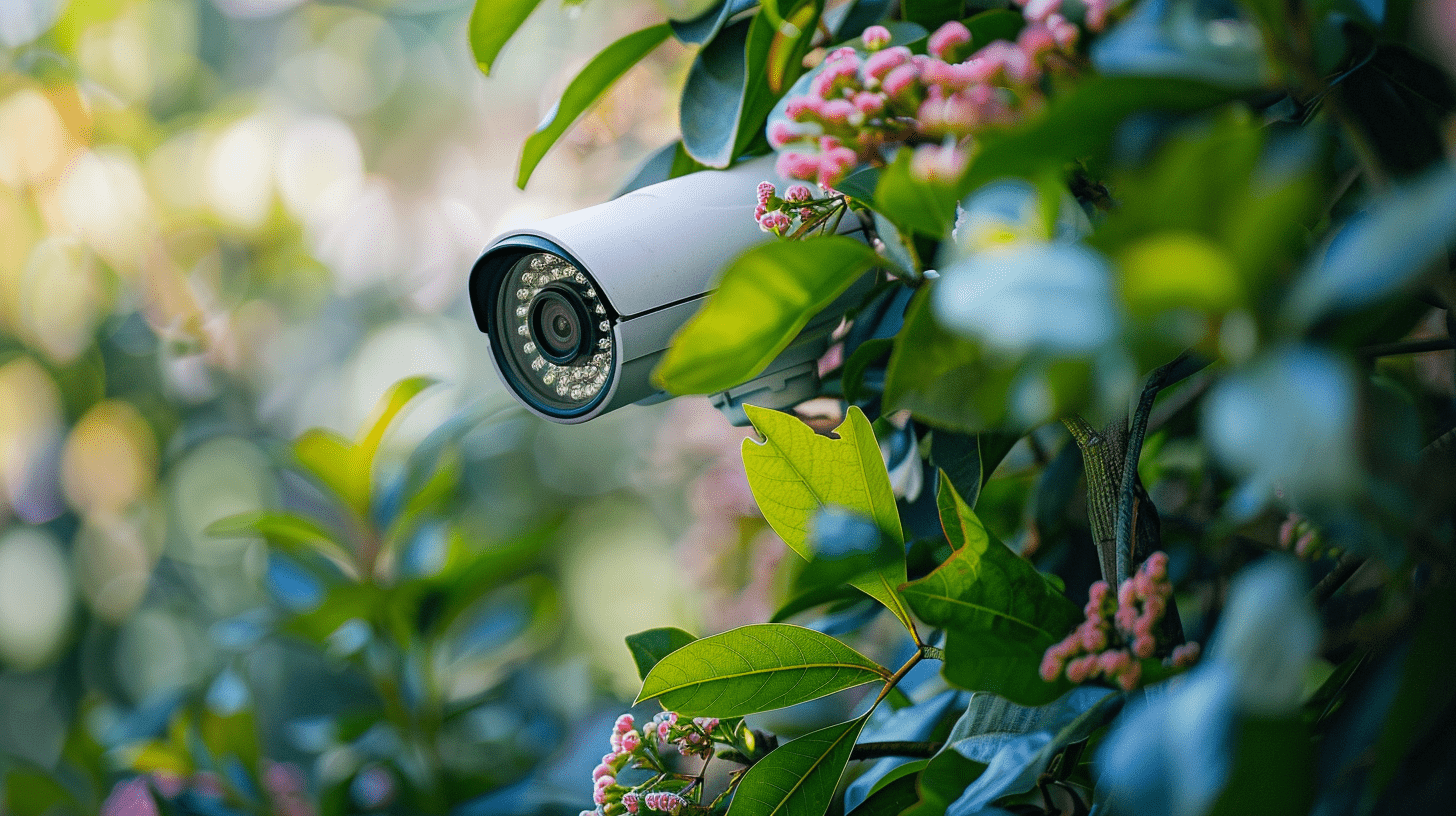Inside Your Surveillance System: How do Security Cameras Work?
Sommaire
- Why Do You Need to Know How Your Security Camera Works?
- Why Choose Sting Security as Your Security System?
- Types of Security Cameras
- Wired Security Cameras
- Wireless Security Cameras
- IP Cameras
- Analog Cameras
- Indoor Cameras
- Outdoor Cameras
- Smart Security Cameras
- Key Features of Security Cameras
- How Do Security Cameras Work?
- Video Capture
- Video Recording
- Power Supply
- Connectivity
- Motion Detection
- Night Vision
- Remote Access
- Audio Capabilities
- Can You Install Your Own Security Cameras?
- How To Install a Security Camera in 10 Steps
- 1.Plan Your Camera Placement
- 2.Gather Tools and Equipment
- 3.Install the Cameras
- 4.Connect Cameras to Power
- 5.Set Up Camera Connectivity
- 6.Adjust Camera Settings
- 7.Test Camera Functionality
- 8.Securely Mount Cables (if applicable)
- 9.Monitor Camera Feeds
- 10.Final Checks and Adjustments
- How To Choose The Best Security Camera For Your Needs
- 1. Define Your Surveillance Needs
- 2. Determine Camera Type and Placement
- 3. Consider Video Quality and Resolution
- 4. Evaluate Additional Features and Integration
- 5. Review Storage and Privacy Options
- Safeguard Your Home or Business With Sting Security
Security cameras are a crucial component of modern security measures, providing surveillance and peace of mind for homes and businesses alike Understanding how security cameras work can help you make an informed decision when selecting the right system for your needs. This article delves into the mechanics of security cameras, including the types, features, and technologies that power them.
Why Do You Need to Know How Your Security Camera Works?
Understanding how your security camera works is important for effective installation, troubleshooting, and maximizing its features.. It allows you to optimize camera placement for better coverage, configure settings like motion detection and video storage, and troubleshoot issues promptly. This knowledge ensures that your security system operates reliably, providing peace of mind knowing your property is well-protected against potential threats.
Why Choose Sting Security as Your Security System?
At Sting Securitywe are dedicated to providing you with the best security systems in Canada. Whether you need residential or commercial solutions, we provide you with top-quality equipment and service so you get the best security. Here’s why you should choose us:
- Professional Expertise: Sting Security employs trained professionals with extensive experience in installing and maintaining security systems.
- Comprehensive Solutions: We offer tailored security solutions, including advanced camera systems and integrated smart home technology.
- Reliable Support: Our 24/7 customer support ensures prompt assistance and troubleshooting for any security concerns.
- Quality Assurance: Sting Security guarantees high-quality products and installations, backed by industry standards and customer satisfaction.
Talk to our security experts today
Types of Security Cameras
a Security camera systems come in various types to suit different needs, from wireless home security cameras with batteries to robust outdoor security cameras Whether you’re looking for a Wi-Fi camera for your home or commercial-grade cameras for business, understanding these options can enhance your property’s security.
Wired Security Cameras
Wired security cameras are connected to a recording device or monitor via cables. These cameras are reliable and can provide high-quality video feeds without interference. They are often used in fixed positions and are ideal for locations where a stable, uninterrupted connection is necessary.
Wireless Security Cameras
Wireless security cameras transmit video and audio signals through a wireless network, making them easier to install and move around compared to wired cameras. They rely on Wi-Fi connections and can be accessed remotely through mobile devices. However, they require a reliable Wi-Fi connection to function properly.
IP Cameras
Internet Protocol (IP) cameras are a type of digital camera that receives control data and sends image data via the Internet. They offer higher video resolution compared to analog cameras and can be integrated into larger security camera systems.
Analog Cameras
Analog cameras transmit video over coaxial cables to a Digital Video Recorder (DVR), which converts the analog signals to digital for storage and playback. While they tend to have lower video resolution, they are cost-effective and suitable for basic surveillance needs.
Indoor Cameras
Indoor cameras are designed for monitoring the interior of buildings. They are typically smaller and less durable than outdoor cameras but offer advanced features like motion detection and facial recognition.
Outdoor Cameras
Outdoor cameras are built to withstand weather conditions and provide surveillance for the exterior of properties. They often feature infrared night vision, motion detection, and bright spotlights to ensure clear video feeds in low-light conditions.
Smart Security Cameras
Smart security cameras are integrated with smart home platforms and can be controlled via mobile apps. They offer advanced features like facial recognition, smart motion detection, and integration with other smart devices.
What security system is right for you?
Key Features of Security Cameras
- Video Resolution: Higher video resolution provides clearer and more detailed footage. HD video is standard in modern security cameras, while some advanced models offer UHD or 4K video resolution.
- Motion Detection Sensitivity: Adjustable motion detection sensitivity allows users to customize the camera’s response to movement, reducing false alarms and ensuring important events are captured.
- Night Vision LEDs: Night vision LEDs illuminate dark areas without visible light, enabling cameras to capture clear video at night or in low-light conditions.
- Smart Motion Detection: Smart motion detection can differentiate between different types of movement, such as humans, animals, and vehicles, providing more accurate alerts and reducing false positives.
- Cloud Storage: Cloud storage offers remote access to recorded video and ensures data is backed up in case of a power outage or damage to local storage devices. Cloud storage plans vary in price and features, with options for different storage capacities and retention periods.
- Facial Recognition: Facial recognition technology can identify individuals based on their facial features, enhancing security by allowing for personalized alerts and access controls.
- Privacy Options: Privacy options, such as customizable recording schedules and notification cooldowns, allow users to manage when and how their cameras record and send alerts, ensuring complete privacy.
- Smart Home Integration: Integration with smart home devices and platforms enables seamless control and automation of security cameras alongside other smart home features, such as lighting and alarms.
How to install security cameras
How Do Security Cameras Work?
In this section, we explain how the intricate components of security cameras collaborate to ensure robust surveillance From lenses and sensors capturing high-resolution footage to advanced connectivity options like Wi-Fi and cellular networks, each element plays a crucial role. Understanding these workings can enhance your grasp of modern surveillance technology.
Video Capture
Security cameras capture video through a lens and image sensor. The quality of the video is determined by the resolution of the camera, which can range from standard definition (SD) to high definition (HD) and ultra-high definition (UHD). Modern security cameras offer advanced video quality with high-resolution options to ensure clear and detailed footage.
Video Recording
The captured video is recorded on a storage device, such as a DVR, Network Video Recorder (NVR), or cloud storage. DVRs are used with analog cameras, while NVRs are used with IP cameras. Cloud storage allows for remote access and provides a backup in case of a power outage or damage to the recording device.
Power Supply
Security cameras require a power source to operate. Wired cameras are typically connected to electrical outlets via a power cord, while wireless cameras may use batteries or be powered by solar options. Rechargeable batteries are common in wireless cameras, offering flexibility in placement without the need for a constant power outlet.
Connectivity
Wireless cameras rely on Wi-Fi networks to transmit video feeds, while wired cameras use cables for connection. IP cameras use internet connections to send and receive data, allowing for remote access and control. Some cameras also support cellular connections, providing a backup in case of Wi-Fi network failure.
Motion Detection
Motion detection is a key feature in many security cameras, enabling them to trigger recording or send notifications when movement is detected. Advanced motion detection sensitivity settings can help reduce false alerts and ensure relevant alerts are sent.
Night Vision
Night vision capabilities allow security cameras to capture video in low-light or dark conditions. Infrared night vision and night vision LEDs are commonly used to illuminate the area being monitored without visible light, ensuring clear nighttime video quality.
Remote Access
Modern security cameras can be accessed remotely via mobile devices, allowing users to view live video feeds review recorded footage, and receive notifications. This feature enhances the user experience by providing real-time monitoring and control from anywhere with an internet connection.
Audio Capabilities
Many security cameras include audio features, such as two-way audio, which allows users to communicate with people near the camera. Audio signals can enhance security by providing additional context to video feeds and enabling direct interaction.
How to choose a security camera system
Can You Install Your Own Security Cameras?
While understanding how your security cameras work can be beneficial for installation, it’s best to leave the task to professionals. Sting Security offers professional installation as part of its security system packages, ensuring cameras are correctly positioned and integrated for optimal performance and security. This approach guarantees peace of mind knowing your system is installed correctly and functions reliably.
How To Install a Security Camera in 10 Steps
the Installing security cameras involves several steps to ensure they are positioned correctly and function effectively. Below, we have broken down exactly how security cameras should be installed to highlight how difficult it can be if you do not fully understand the workings of the system.
1.Plan Your Camera Placement
- Survey your property to determine optimal camera locations.
- Consider areas to monitor, such as entry points, driveways, and blind spots.
2.Gather Tools and Equipment
- Prepare tools such as a drill, screwdrivers, cables, and a ladder.
- Check camera package contents for mounting brackets and screws.
3.Install the Cameras
- Mount cameras securely using included brackets or mounts.
- Ensure cameras are positioned to capture desired angles and views.
- Adjust camera tilt and orientation for optimal coverage.
4.Connect Cameras to Power
- For wired cameras, connect the power adapter to a nearby electrical outlet.
- For wireless cameras, insert or charge batteries as per the manufacturer’s instructions.
5.Set Up Camera Connectivity
- Connect wired cameras to a DVR (Digital Video Recorder) or NVR (Network Video Recorder) using cables.
- Configure wireless cameras to connect to your Wi-Fi network. . Follow the manufacturer’s setup instructions.
6.Adjust Camera Settings
- Access camera settings via a web browser or mobile app.
- Set up motion detection sensitivity, recording schedules, and alerts.
7.Test Camera Functionality
- Verify cameras are capturing clear video and functioning correctly.
- Test night vision and motion detection features in various lighting conditions.
8.Securely Mount Cables (if applicable)
- Conceal cables to prevent tampering and maintain aesthetics.
- Use cable clips or conduits to secure and protect cables from weather elements.
9.Monitor Camera Feeds
- Install and configure surveillance software or mobile apps to monitor camera feeds remotely.
- Ensure you can access live video streams and recorded footage as needed.
10.Final Checks and Adjustments
- Conduct a final walkthrough to ensure all cameras are operational.
- Make any necessary adjustments to camera angles or settings based on initial testing.
How To Choose The Best Security Camera For Your Needs
Choosing the best security camera requires careful consideration of factors like location, video quality, and additional features. Whether for home or business use, understanding your surveillance requirements is crucial. This guide explores key aspects to help you make an informed decision that enhances your security setup effectively.
1. Define Your Surveillance Needs
Before choosing a security camera, assess what you want to monitor and protect. Consider factors such as the size of the area, whether it’s indoors or outdoors, and specific areas of concern (e.g., entrances, driveways, etc.). Understanding your surveillance needs will guide you in selecting the right type and features.
2. Determine Camera Type and Placement
Decide between wired and wireless cameras based on installation flexibility and reliability. Wireless cameras are easier to install but require a stable Wi-Fi connection, while wired cameras ensure consistent power and video transmission. Additionally, choose between indoor and outdoor models, ensuring outdoor cameras are weather-resistant and equipped with night vision if needed.
3. Consider Video Quality and Resolution
Opt for cameras with sufficient video quality to capture clear details. HD (720p or 1080p) resolution is standard, while higher resolutions like Full HD (1080p) or even 4K provide sharper images. Higher resolution cameras are beneficial for identifying details such as faces or license plates.
4. Evaluate Additional Features and Integration
Look for advanced features that enhance security and convenience, such as:
- Motion Detection and Alerts: Cameras that can detect motion and send alerts to your smartphone or email.
- Two-Way Audio: Enables communication through the camera, useful for monitoring and speaking to individuals remotely.
- Pan-Tilt-Zoom (PTZ): Allows remote control of the camera’s view to scan larger areas.
- Smart Home Integration: Compatibility with smart home platforms like Alexa or Google Assistant for seamless integration with other smart devices.
5. Review Storage and Privacy Options
Consider how and where your footage will be stored:
- Local Storage: DVRs or NVRs with hard drives for onsite recording.
- Cloud Storage: Secure cloud services for remote access and backup. Ensure the camera offers robust privacy settings, including encryption and password protection, to safeguard your footage from unauthorized access.
Safeguard Your Home or Business With Sting Security
Sting Security offers robust security systems designed to protect your home or business.. From state-of-the-art camera installations to integrated smart home solutions, we tailor our services to meet your specific needs. Our systems are backed by professional installation services and ongoing support to ensure your peace of mind. Whether you require indoor monitoring, outdoor surveillance, or advanced smart technology integration, Sting Security provides reliable solutions you can trust.