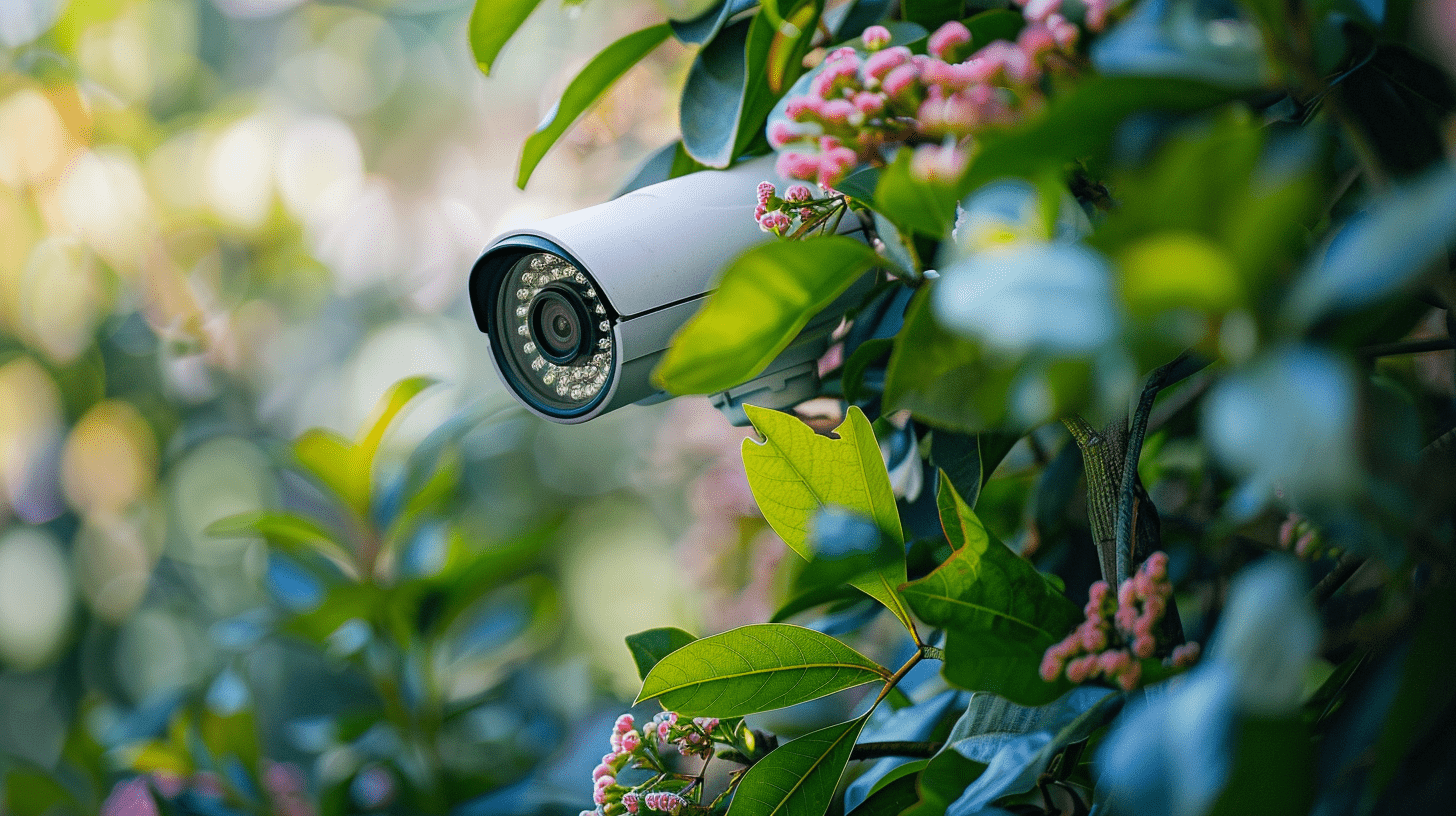How Long Are Surveillance Videos Kept? Average Storage Time
Sommaire
- How Long Do Security Cameras Keep Surveillance Footage?
- Industry-Specific Video Retention Requirements
- Digital Video Recorder Systems and Storage Technology
- DVR and NVR Recording Capabilities
- Cloud Storage Solutions for Surveillance Videos
- Storage Capacity Factors Affecting Video Retention
- Resolution and Video Quality Impact
- Recording Mode Configuration
- Professional Surveillance System Management
- Storage Optimization Strategies
- Automated Storage Management
- Canadian Regulatory Compliance for Surveillance Storage
- Privacy Legislation Requirements
- Industry Best Practices in Canada
- How to Calculate Surveillance Storage Requirements
- Storage Capacity Formula
- Real-World Storage Examples
- Advanced Surveillance Storage Technologies
- Network Attached Storage Integration
- Edge Storage Solutions
- How to Optimize Surveillance Video Retention
- Mobile Access and Management
- Professional Installation and Maintenance
- Expert System Configuration
- Ongoing System Maintenance
- Future-Proofing Surveillance Storage
- Emerging Technologies
- Scalability Planning
- Sting Security: Smarter Surveillance Solutions
Understanding surveillance video retention periods is crucial for effective security planning and legal compliance. Whether you’re protecting your home or managing commercial security systems, knowing how long surveillance videos are kept can make the difference between capturing critical evidence and losing it forever.
This article provides general information about surveillance video retention. Specific requirements may vary based on local regulations and individual circumstances. Consult with professional security experts for personalized recommendations.
How Long Do Security Cameras Keep Surveillance Footage?
Most surveillance systems retain video recordings for 30 to 90 days as a standard practice. However, this timeframe varies significantly based on storage capacity, recording settings, system configuration, and industry requirements. Professional security installations often customize retention periods to match specific operational needs and regulatory compliance standards.
Security camera storage duration depends on several critical factors, including video resolution, compression technology, number of cameras, and available storage space. Modern IP cameras with H.265 compression can store video security footage more efficiently than older analog systems using basic compression methods.
Industry-Specific Video Retention Requirements
Different sectors maintain distinct surveillance footage storage standards based on regulatory mandates and operational security needs:
- Financial Institutions: Banks and credit unions typically store security recordings for 6 months to 1 year to comply with federal banking regulations and fraud investigation requirements.
- Casinos and Gaming: Gaming establishments must retain surveillance videos for 6 months to 2 years, depending on provincial and state gaming commission regulations.
- Retail and Commercial: Most retail stores, supermarkets, and commercial properties maintain footage for 30 to 90 days unless specific incidents require extended preservation.
- Construction and Industrial: Construction sites and industrial facilities often keep recordings for 60 to 180 days to monitor equipment, safety compliance, and unauthorized access.
Expert Guide: How to Install Security Cameras
Digital Video Recorder Systems and Storage Technology
DVR and NVR Recording Capabilities
Digital Video Recorders (DVR) and Network Video Recorders (NVR) represent the backbone of modern surveillance storage infrastructure. DVR systems work with analog cameras and convert signals to digital format for storage, while NVR systems handle IP cameras and store digital footage directly.
High-capacity NVR systems with multiple terabyte hard drives can store months of continuous recording from multiple cameras. These systems typically feature loop recording functionality, automatically overwriting older footage when storage reaches capacity limits.
Cloud Storage Solutions for Surveillance Videos
Cloud-based surveillance storage offers scalable retention periods through subscription-based models. Basic cloud storage plans typically retain footage for 7 to 30 days, while premium enterprise plans can extend storage for several months or years.
Cloud storage provides remote access capabilities, allowing security managers to review footage from any location with Internet connectivity. This accessibility proves invaluable for multi-location businesses and remote property monitoring.
What Are the Elements of a Good Commercial Security System?
Storage Capacity Factors Affecting Video Retention
Resolution and Video Quality Impact
Camera resolution directly affects storage requirements and retention duration. Higher resolution cameras produce clearer footage but consume significantly more storage space:
- 1080p HD cameras: Standard resolution requiring moderate storage capacity
- 4K Ultra HD systems: Premium image quality demanding substantial storage resources
- 720p systems: Lower resolution with extended retention capabilities due to smaller file sizes
Video compression technology plays a crucial role in storage efficiency. H.264 and H.265 compression standards can reduce file sizes by up to 50% without compromising video quality, effectively doubling storage capacity.
Recording Mode Configuration
- Continuous Recording: Systems recording 24/7 consume maximum storage space but provide comprehensive coverage of all events. Continuous recording typically requires larger storage capacities and shorter retention periods.
- Motion-Activated Recording: Smart detection systems that record only when movement is detected can extend retention periods significantly. Motion-triggered recording reduces storage consumption by up to 80% in low-activity areas.
- Scheduled Recording: Time-based recording during specific hours (business hours, nighttime, weekends) optimizes storage utilization while maintaining security coverage during critical periods.
What Is the Best Security Camera System for Your Business?
Professional Surveillance System Management
Storage Optimization Strategies
Professional security installations implement several strategies to maximize surveillance video retention without compromising coverage quality:
- Smart Compression Settings: Advanced compression algorithms reduce file sizes while maintaining forensic-quality footage for evidence purposes.
- Tiered Storage Solutions: Hybrid systems combining local storage for immediate access and cloud backup for long-term retention provide comprehensive coverage.
- Selective Recording Zones: Configuring cameras to record only in specific areas of interest reduces unnecessary footage and extends retention periods.
Automated Storage Management
Modern surveillance systems feature intelligent storage management capabilities that automatically handle retention policies:
- Automatic Overwrite Protection: Critical events can be flagged to prevent automatic deletion
- Export Functionality: Important footage can be exported to external storage for indefinite preservation
- Storage Health Monitoring: Systems alert administrators when storage capacity reaches predetermined thresholds
Professional Canadian Security Solutions
Canadian Regulatory Compliance for Surveillance Storage
Privacy Legislation Requirements
Canadian businesses must comply with provincial privacy legislation regarding surveillance video retention. The Personal Information Protection and Electronic Documents Act (PIPEDA) establishes guidelines for collecting, using, and retaining personal information captured through surveillance systems.
Provincial privacy commissioners recommend retaining surveillance footage only as long as necessary for the intended security purpose. Most Canadian businesses maintain recordings for 30 to 90 days unless specific incidents require extended preservation for legal proceedings.
Industry Best Practices in Canada
At Sting Security, we recommend implementing documented retention policies that specify:
- Maximum retention periods for different camera locations
- Incident-based preservation procedures for legal and insurance purposes
- Secure deletion protocols ensuring complete data removal after retention periods expire
- Access control measures limiting who can view and manage stored footage
Choose the #1 Commercial Access Control System
How to Calculate Surveillance Storage Requirements
Storage Capacity Formula
Professional security installers use specific calculations to determine storage requirements:
Storage (GB) = (Bitrate in Kbps × 1000 ÷ 8) × 3600 × 24 × Days × Cameras ÷ 1,000,000,000
This formula helps determine exact storage needs based on:
- Video bitrate settings
- Number of cameras in the system
- Desired retention period in days
- Recording schedule (continuous vs. motion-activated)
Real-World Storage Examples
- Small Business (4 cameras, 1080p, 30 days): Approximately 2-4 TB storage required
- Medium Enterprise (16 cameras, 4K, 60 days): Approximately 20-40 TB storage capacity needed
- Large Facility (64 cameras, mixed resolution, 90 days): 100+ TB enterprise storage infrastructure required
Types of Surveillance Technology: Guide to Modern Monitoring Methods
Advanced Surveillance Storage Technologies
Network Attached Storage Integration
Network Attached Storage (NAS) systems provide centralized storage solutions for multi-camera installations. Professional-grade NAS devices offer:
- RAID Configuration: Data redundancy protecting against drive failures
- Scalable Expansion: Additional storage can be added as requirements grow
- Remote Access: Secure connectivity for off-site monitoring and management
- Backup Integration: Automated backup to secondary storage locations
Edge Storage Solutions
Modern IP cameras often include built-in SD card storage for edge recording capabilities. Edge storage provides backup recording when network connectivity is interrupted, ensuring no footage is lost during system maintenance or network outages. High-capacity SD cards (128GB to 1TB) can store several days of footage locally, providing redundant storage protection for critical security applications.
How to Optimize Surveillance Video Retention
Mobile Access and Management
Professional surveillance systems provide mobile applications enabling remote storage management:
- Live viewing of camera feeds from smartphones and tablets
- Cloud storage access to review historical footage remotely
- Push notifications when storage thresholds are reached
- Export capabilities for sharing footage with law enforcement or insurance companies
Professional Installation and Maintenance
Expert System Configuration
Our professional security installers configure surveillance systems to optimize storage efficiency while meeting specific operational requirements. Expert installation ensures:
- Proper Network Infrastructure: Adequate bandwidth for IP camera systems prevents recording interruptions and storage gaps.
- Strategic Camera Placement: Optimal positioning maximizes coverage while minimizing unnecessary recording in low-priority areas.
- Redundant Storage Configuration: Multiple storage locations protect against data loss from hardware failures or security breaches.
Ongoing System Maintenance
Regular maintenance ensures surveillance systems continue operating at peak efficiency:
- Storage Health Monitoring: Regular checks prevent unexpected system failures
- Software Updates: Latest firmware improves compression efficiency and adds new features
- Performance Optimization: Periodic tuning maintains optimal recording quality and storage utilization
Future-Proofing Surveillance Storage
Emerging Technologies
Next-generation surveillance technologies will significantly impact storage requirements and retention capabilities. In the near future, we will be able to improve surveillance with:
- 8K Resolution Cameras: Ultra-high definition recording will require substantial storage infrastructure upgrades.
- AI-Powered Analytics: Advanced artificial intelligence will enable more efficient storage utilization through intelligent content analysis.
- Quantum Storage Solutions: Emerging storage technologies may revolutionize long-term surveillance data retention.
Scalability Planning
Professional security designs account for future expansion needs:
- Modular Storage Architecture: Systems designed for easy capacity expansion
- Cloud Integration Readiness: Hybrid solutions combining local and cloud storage
- Bandwidth Considerations: Network infrastructure supporting growing camera counts and higher resolutions
Contact Sting Security to discuss your surveillance storage requirements and develop a customized retention strategy that meets your specific security needs while ensuring regulatory compliance and optimal cost-effectiveness.
Sting Security: Smarter Surveillance Solutions
At Sting Security, we empower our clients with state-of-the-art surveillance systems. We design solutions that are not only effective but also compliant and respectful of individual rights. Whether you’re securing a home, business, or multi-site operation, we’re here to help you implement smart, scalable, and legally sound storage strategies that safeguard what matters most.